-
8.2019-04
Köszönöm a lehetőséget SuizaBella, hogy lefordíthattam a leckédet.
Ezt a képet készítettem el.
Tutorial 2019-04
Az eredeti leckét készítette: SuizaBella
Material:
SuizaBella_Ref_AG-00695.pspimage
zip
MASK-MD-061
MASKSUIZA-0145
seleccionsuiza-T-2019-4-2
seleccionsuiza-T-2019-4-9
Pluginok:
Alien Skin / Eye Candy 5 Impact / Perspective Shadow
Alien Skin / Eye Candy 5 Impact / Backling
Alien Skin / Eye Candy 5 Impact / Glass
Alap:
1000x750
Color:
F: 06060c
B: c7c7c3

Kiöntjük az alapot: - 06060c
Új réteg - én ezt úgy csináltam egyszerűbben, hogy kiöntöttem
color: c7c7c3
selection - load -save- selection
load selection from disk
kiválasztani - selectionsuiza-T2019-4-2
selection- promote selection to layer
most az alatta levő colort a raster 2- szemet becsukom,
katt. a layer palettán
a raste 2-re jobb gomb és delete, törlöm,
és csak a selection promótált réteg van meg és a raster 1...
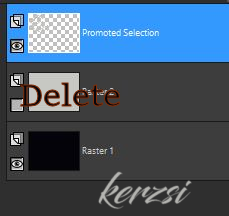
select none
eff. image eff. - offset
H: 50
V: -50
-custom, transparent

mirror vertical -flipp horizontal
layers duplicate - mirror horizontal
mirror vertical
layers merge down, összeadtam a két réteget
image eff. - seamles tilling,
corner, horizontal, transition: 20,
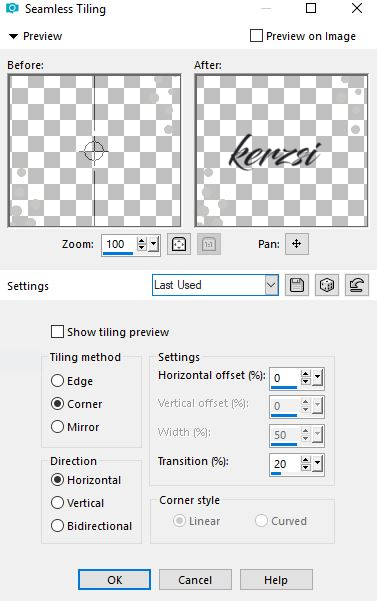
eff. 3D eff. - inner bevel
w.8,
s: 0
d: 1
0,0, 261,50,30,

eff. plugins - Alien Skin Eye Candy 5: Impact perspective shadow

Eddig jutottunk el
új réteg - layers - new raster layer
color: c7c7c3
load save mask - load mask from disc
mask MD - 061
layers merge group
új réteg - layers new raster layer
color: c7c7c3
selection load selection T-2019-4-2
selection promote to layer
az alatta levő szint törölni - delete
select none
Image - resíze 50%-ra
eff. Image eff. Offset
Layers - new raster layer
selection - load selection from disk T-2019-4-9
color: világos színre - kiönteni
eff. plugins - Alien skin eye candy 5. - Glass
select none
layers duplicate
image resize 50%
a képen lásd az elhelyezést
layers merge down
layers duplicate
mirror horizontal
mirror vertical
új réteg
color: c7c7c3
layers load save mask - load mask from disc masksuiza-0145
layers merge group
layers merge visible
új rétegre a női png képet
edit copy - edit paste - as new layer
image resize 50%-ra
adjust blur - blur
eff. plugins - alien skin eye candy 5 - impact perspective shadow
layers merge visible
új rétegre tedd a lecke író nevét és a saját nevedet.
 Suivre le flux RSS des commentaires
Suivre le flux RSS des commentaires
 Add comment
Add comment
Nemes szép élethez nem kellenek nagy cselekedetek. Csupán tiszta szív és sok-sok szeretet.

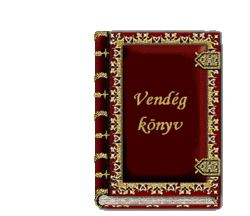










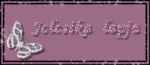

















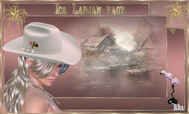



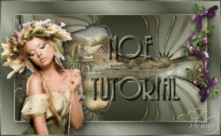




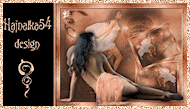











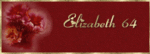










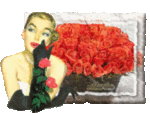
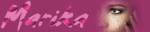






























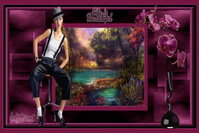


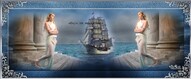





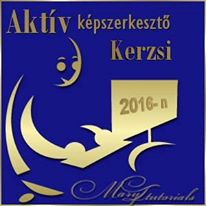






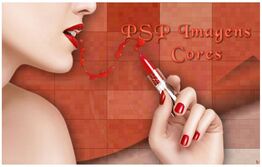






















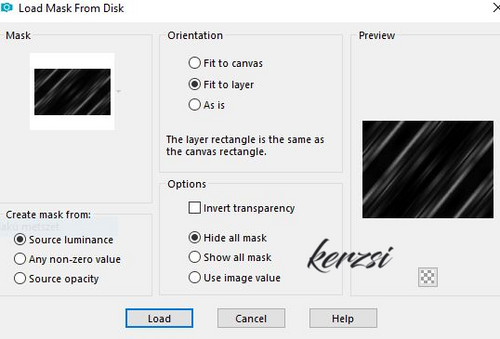
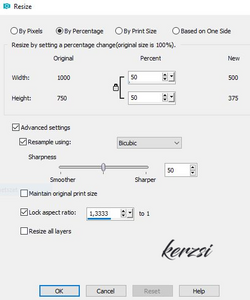







Babikám!! Ezt a leckét is elkészítettem, köszönöm szépen.
A képek eredeti méretben itt található meg.


http://greta.eklablog.com/2019-es-kepeim-gallery223340