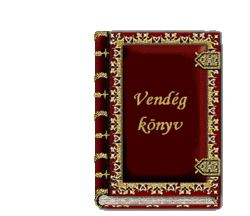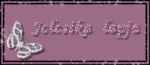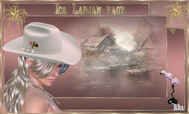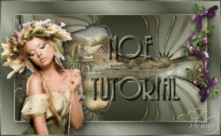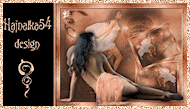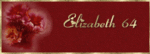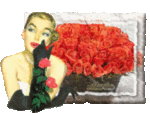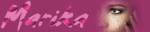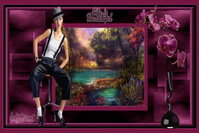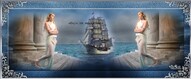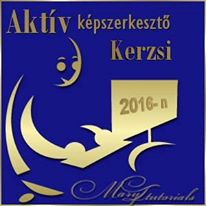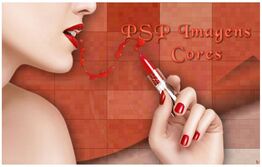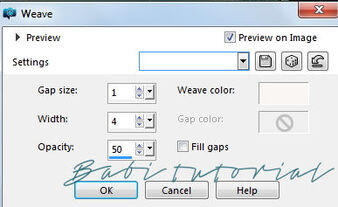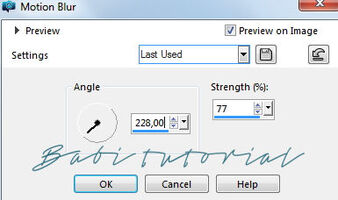-
2017 10 Lecke Liselotte
A leckét készítettem Corel PSP X8, de más szerkesztővel is készíthető.
/Ha a kép hasonló valamelyik leckéhez az csak véletlen szerű,
nem másoltam
senki már elkészített leckéjét./
Ezt a képet készítettem:
png: - Syl
- net,
Plugnt használtam:
- eff. plugins mehdi wavy lab
- eff. plugins - simple - quick tile
- eff. plugins - simple - pizza slice mirror
- eff. simple - blintz
- eff. plugins - cybia - screenworks - Boxed Dot
- eff. plugins - AAA frames - foto frame
Zip:
Fogtam egy 800x500 alapot
két colort választottam

eff. plugins mehdi wavy lab
eff. plugins - simple - quick tile
eff. plugins - simple - pizza slice mirror
eff. simple - blintz
layers duplicate - image free rotate
eff. 3D dropp shadow
V: 0
H: 0
Opacy: 100
Blur: 1
color: fekete
Layers duplicate
eff. seamles tilling
copy 2 of raster 1 rétegen vagyunk
eff. text. texture effects - wave
layers merge down
katt. raster 1-re
selection tool - custom selection
selections - promote selection to layer
eff. 3 D dropp shadow
Layers - Arrange bring to top
select none
eff. plugins - cybia - screenworks - Boxed Dot
Mode: 81
Blend mod: Overlay
eff. image eff. - seamles tilling - opacy: 57
layers duplicate - image free rotate: 45 fenti beállítás
új réteg - kiöntöttem sötét colorral
layers new mask layer
layers merge gropu
image add borders 2 px. világos color
edit copy
select all - image add borders 45 px
selections invert
paste into selection
adjust blur - motion blur
selection invert
eff. 3 D dropp shadow
V: 1
H: 1
Opacy: 100
Blur: 10
color - fekete
eff. plugins - AAA frames - foto frame
select none
edit copy - 0_fa20 png
edit paste as new layer
Blend mode: Overlay
edit copy - svb 15 Syl png női képre
edit paste as new layer
image resyze -
adjust sarpen
edit copy - gomb png-re - edit paste as new layer
helyezd el tetszőlegesen, majd a
Liselotte nevet - image add borders 2 px. világos.
JPEG-ben mentettem.
- ha elkészíted a leckét akkor kérlek hozd el a vendégkönyvembe
és kiteszem a lecke után.
Köszönöm szépen.
Hasonló módon készült képeim
Képek mit ti készítettetek - köszönöm:
H.Marika képe:
Kata képe:
Baranyi Erzsike:
Mia képe:
Monique Dumarey képe:
Ildikó Figder képe:
Jolcsi képe:
Sophie képe:
Saturnella
Nano képe:
Klára Csiszárné képe:
Nemes szép élethez nem kellenek nagy cselekedetek. Csupán tiszta szív és sok-sok szeretet.